Mac Yesemite에 Wireshark 설치하기
1. Wireshark 설치하기
https://www.wireshark.org/download.html
Stable Release 에서 설치 한 뒤에 터미널에서 실행했더니 아래와 같은 에러가 발생하였다.
2015-10-27 11:39:05.802 defaults[6593:327495] The domain/default pair of (kCFPreferencesAnyApplication, AppleAquaColorVariant) does not exist 2015-10-27 11:39:05.811 defaults[6594:327500] The domain/default pair of (kCFPreferencesAnyApplication, AppleHighlightColor) does not exist (process:6583): Gtk-WARNING **: Locale not supported by C library. Using the fallback 'C' locale. (wireshark-bin:6583): Gtk-WARNING **: cannot open display:
같은 에러가 발생하였다면 Development Release 를 설치하길 권장합니다.
2. X11 설치하기.
http://xquartz.macosforge.org/landing/
3. X11 경로 추가하기.
> sudo ln -s /opt/X11 /usr/X11
Wireshark 에서 사용하는 X11의 경로를 추가 해 준 것입니다.
4. Wireshark 실행
'환경' 카테고리의 다른 글
| Spring Boot 에서 내장 톰켓이 아닌 외장 톰켓 사용하기 (12) | 2016.11.15 |
|---|---|
| spring boot without embedded tomcat (13) | 2016.11.15 |
| 자바(JDK, JRE) 모든 버젼 다운 받기 (2) | 2015.04.17 |
| 아마존 서버(AWS)를 이용해서 무료 클라우드(cloud) 서버(EC2)를 만들어 보자. (55) | 2014.04.17 |
| 이클립스 톰캣 run confiurations - out of memory 해결 방법 (0) | 2014.02.05 |


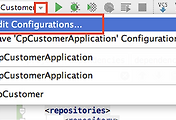


댓글